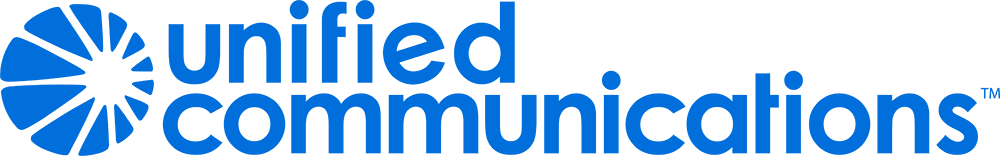What are Bluetooth profiles?
Bluetooth is a wireless technology found in many of today's electronic devices. However, Bluetooth devices do not all work in the same way. One Bluetooth device may not work with another (such as a Bluetooth remote control and a Bluetooth headset, a Bluetooth network with a Bluetooth music player, etc.) This is because there are a number of Bluetooth profiles, and not all devices use the same profiles.
Plantronics headsets all support at least the Handsfree (HFP) and Headset (HSP) profiles. Most Bluetooth phones support these profiles as well. You cannot use a Plantronics Bluetooth headset with any device that does not support at least one of these two base profiles.
Some companies sell Bluetooth dongle adapters for laptops and audio devices. An adapter may allow other Bluetooth devices to work with our headsets. However, the adapter will need to support at least one of the HFP or HSP profiles to be compatible with the other Bluetooth device. A good example is the BUA100 from Plantronics.
Plantronics Pulsar 590 and 260 headsets (both now discontinued) support the A2DP (Advanced Audio Distribution Profile) and AVRCP (Audio/Video Remote Control Profile) in addition to HFP and HSP. These additional profiles are commonly found together, as one allows stereo wireless headphones, and the other alows for switching tracks, pausing, mute, etc.
We can help you determine which products you need for special Bluetooth cases.
**HSP – For voice and mono music, e.g. Skype: (Headset Profile)
This is the most commonly used profile, providing support for the popular Bluetooth headsets to be used with mobile phones.
**HFP – More advanced version of HSP (Hands Free Profile)
**These profiles, integrated within Bluetooth technology, allow for different functions to take place between a headset and another Bluetooth device.
In order for Plantronics Bluetooth headsets to work with another Bluetooth device (cell phone, computer etc.), that device must support one or both of these profiles.
Allows Voice Dialing Activation + Redial + Call transfer + call answer/end capabilities.
A2DP - For stereo but no voice: (Advanced Audio Distribution Profile)
Also referred to as the AV profile, it is designed to transfer a stereo audio stream like music from an mp3 player to a headset or car radio.
AVRCP - For remote control: (Audio/Video Remote Control Profile)
This profile is designed to provide a standard interface to control TVs, Hi-fi equipment, etc. to allow a single remote control (or other device) to control all of the A/V equipment that a user has access to. It may be used in concert with A2DP or alone.
General Audio/Video Distribution Profile (GAVDP)
Provides the basis for A2DP and VDP.
 Cookies seem to be disabled in your browser.
Cookies seem to be disabled in your browser.