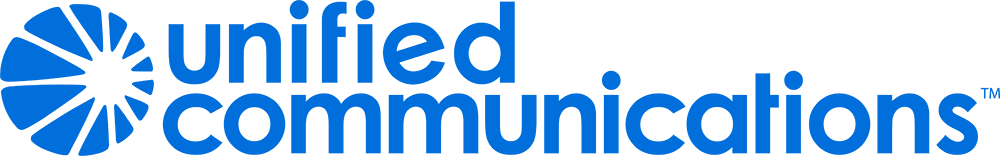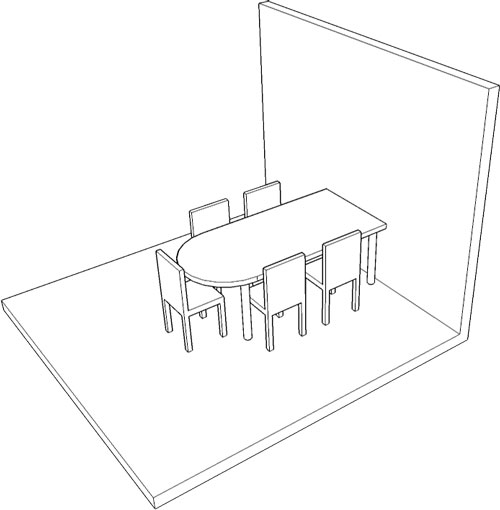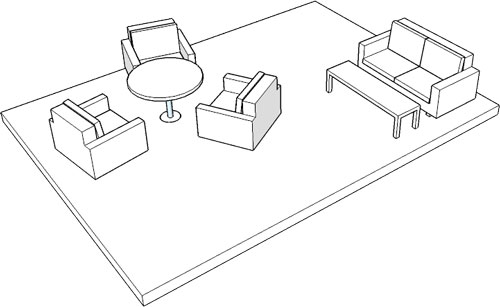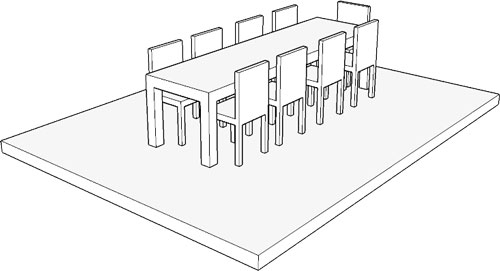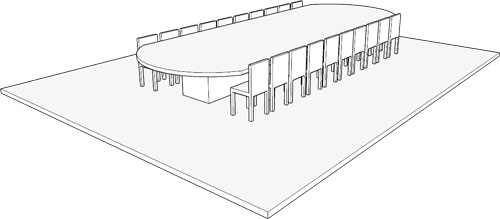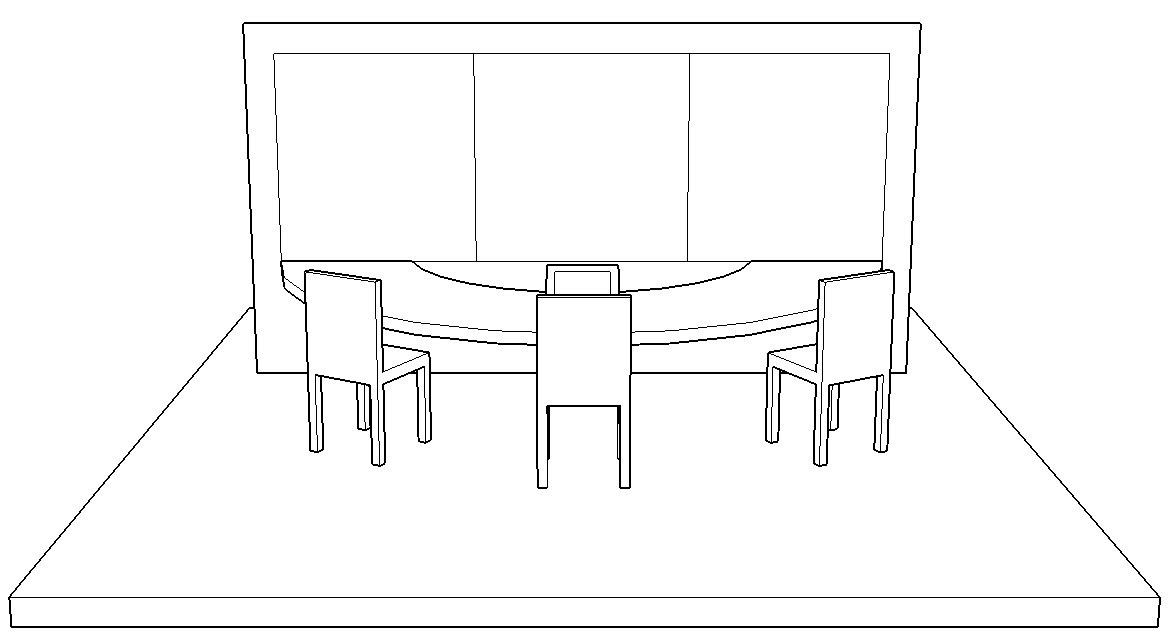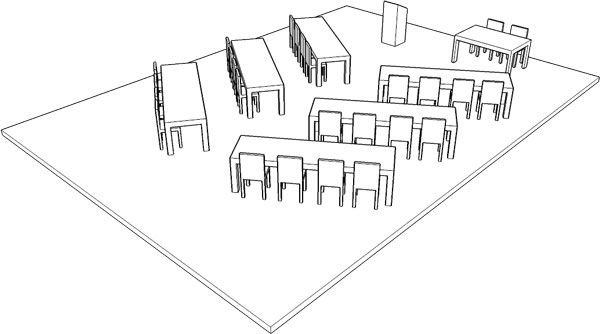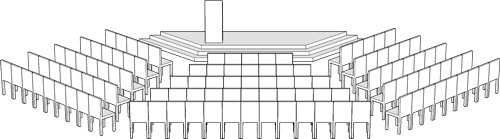Products
Solutions
About us

UC Direct
The award-winning way to select and procure devices.

Room Design and Engineering
Best in class, next generation meeting spaces.

UC Care
For Microsoft Teams and Zoom Meeting Rooms.
Services and Integration
Expert teams mobilized for global solutions.
Device Strategy Consulting
We're at the planning table as a member of your team.
Adoption and Change Management
Consulting practice for Microsoft Certified Room Systems.
Cloud Services
Shared and hosted software service solutions.
Hardware as a Service
The convenience of personal devices and meeting space technology via a simple monthly payment.
Global Fulfillment & Logistics
Getting what you need, where and when you need it.

Experience is Everything
We've been empowering organizations to collaborate intelligently for over 30 years.
 Cookies seem to be disabled in your browser.
Cookies seem to be disabled in your browser.