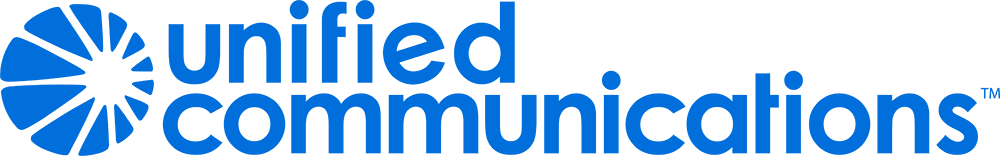Microsoft Office Communicator 2007 R2
Download the PDF
View the Plantronics Unified Communications Portfolio for Microsoft
Office Communicator 2007 R2 is a unified communications client that helps people be more productive by enabling them to communicate easily with others in different locations or time zones using a range of different communication options, including instant messaging (IM), voice, and video. Integration with programs across the Microsoft Office system - including Word, Excel, PowerPoint, OneNote, Groove, and SharePoint Server - gives information workers many different ways to communicate with each other via a consistent and simple user experience.
CONNECT WITH OTHERS
Office Communicator 2007 R2 provides easy access to rich presence, IM, and other real-time communications capabilities to enable information workers to communicate with each other more easily and quickly.
 |
|
CONSISTENT EXPERIENCE
Office Communicator 2007 R2 helps to keep things simple by integrating varying modes of communication into a single user experience, centered on the person who the communication is being conducted with.
- A communication might start with a simple IM. With Office Communicator 2007 R2 you can add other modes of communication. If voice or video would be more effective, you can add those modes without opening new windows or starting another program.
- Office Communicator 2007 R2 focuses on the people in a conversation and provides a consistent experience regardless of whether the conversation is using IM, voice, video, or other modes.
COMMUNICATE CONTEXTUALLY
Office Communicator 2007 R2 is closely integrated with other Microsoft Office programs. This integration helps ensure that communications can occur in the context of the program being used, without having to switch to a different program for a different form of communication.
- From an e-mail message received in Office Outlook, users can view presence information about other users and initiate real-time communication from within the message, avoiding the need to switch applications and search for users.
- When working on a document in Office Word, users can see a list of the people associated with the document along with availability information for those users. From this contextual list and based on this availability information, users can initiate a conversation directly with the appropriate people.
Plantronics UC Products for Microsoft Office Communicator
Plantronics UC products are optimized to seamlessly integrate with Microsoft Office Communicator. They deliver the best audio quality and usability, allowing superior communication and collaboration with anyone, anywhere. The new product line includes headsets, handsets, speakerphones, and desk phones.
Microsoft unified communications technologies use the power of software to deliver complete communications-messaging, voice, and video-across the applications and devices that people use every day.
Integrating the experiences you associate with the telephone (phone calls, voice mail, and conferencing) and the work you do on a computer (documents, spreadsheets, instant messaging, e-mail, and calendars) has the power to fundamentally change the way people work.
When phone services become software, are managed by a server, and are delivered to desktop applications, many interesting things happen.
 Cookies seem to be disabled in your browser.
Cookies seem to be disabled in your browser.